1
1
Whenever I run Ubuntu inside VirtualBox, the networking works the first time I set it up, and then never works again. After a reboot, the network manager applet refuses to connect.
For some reason, the last time I got it working, I had set up a host-only and a bridged connection. I don't remember why, but neither is working anymore. What's a foolproof configuration that won't stop working a week from now?
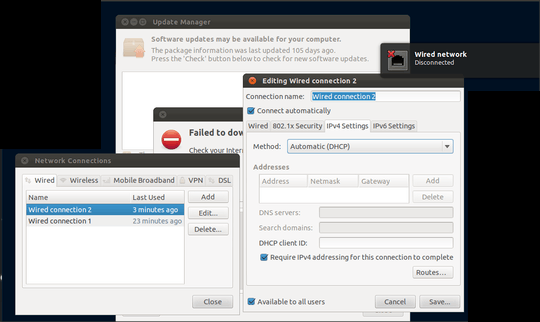
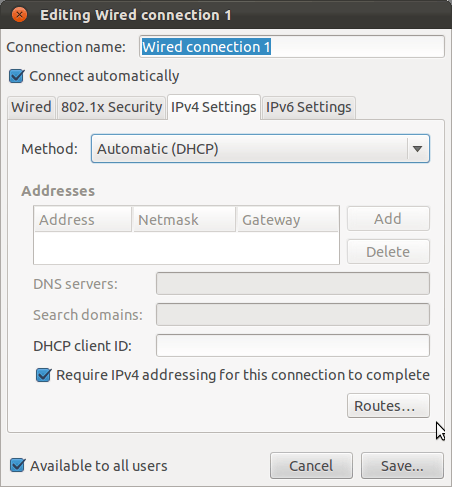
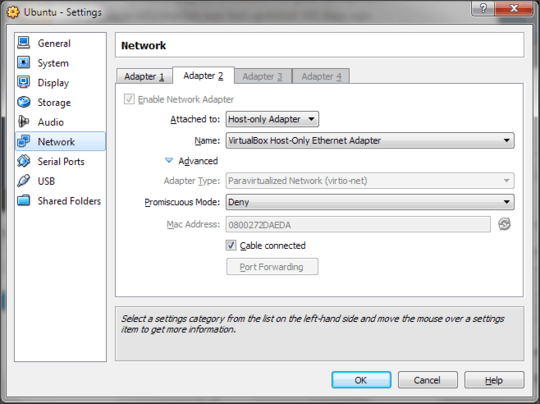
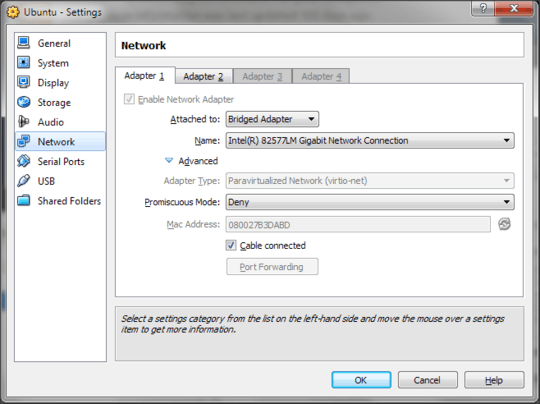
If you remove one of the network adapters from the Ubuntu VM, is NetworkManager able to connect successfully with the remaining one? – Steven Monday – 2012-04-17T03:43:12.663
@StevenMonday: Well, initially I only had one bridged, and that worked at first and then stopped working, same as this setup. – endolith – 2012-04-17T13:32:00.907