36
12
Sometimes, when my computer is frozen and just about unusable, it seems that the cause is some heavy background processing. Sometimes, I can catch who is using all my disk-bandwidth using Resource Monitor (such details are not shown in task manager). I suspect that this svchost.exe instance is really showing the activity of the service for Windows Update, but I am not sure if I can find out for sure.
Here's what I see:
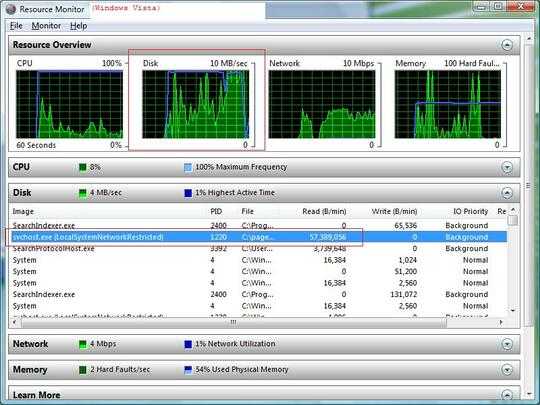
Question is: What does LocalSystemNetworkRestricted mean, and can I associate an entry in Resource Overview that tells me it's svchost.exe with what service that is?
The good part is that the File column in the screenshot above (if expanded) tells you what actual file is being written or read, and this in turn has helped me with my theory that this is windows-update, and MSI-installations of windows-updates (which are probably subprocesses owned by the service) that are showing up as "svchost.exe (LocalSystemNetworkRestricted)", but I'd like to know for sure. If the file in question is the Pagefile, then my system is most likely being swamped by page-file reads/writes (known colloquially as My System is Thrashing, and needs more Physical RAM). But the cause, in the end, seems to be some windows service.
Update Not Windows Update, though, it turns out it's SuperFetch, a colossal Vista misfeature.
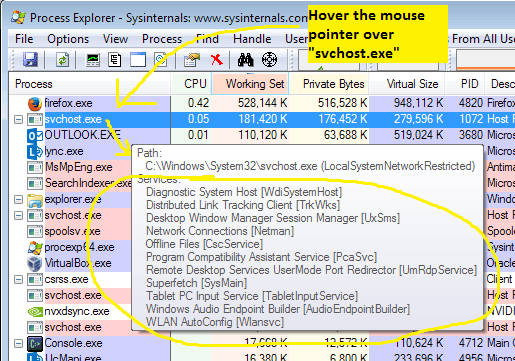
I have also found that on many laptops where the drive is failing, the same slowness in SuperFetch is shown, but it's a SYMPTOM, not the CAUSE. – Warren P – 2014-09-16T20:10:32.187
A related nightmare of a absurdly poorly written application is Windows Defender, which is far worse, reducing powerful systems to their knees during its "update process" and sucking cycles the rest of the time too. It appears as svchost secsvcs. Though it has the scary important name (abbreviation) of "security services", I'd urge you to remove it. AAR a stopgap improvement is go services.msc and stop the service Windows Defender. (My scope of experience is Windows 7 64) – MicrosoftShouldBeKickedInNuts – 2018-12-25T16:37:12.060