0
1
My aim is to sync all files that I add to a specific album in iPhoto 11, to a folder on the Mac. I will then use cron & rsync to shovel the files to a gallery server. Now, I did find the How to sync finder folders into their respective albums in iPhoto? topic which was somewhat helpful in that I could probably use Automator, but when it comes to that I'm a complete novice.
(I would add a screenshot of Automator here, but not allowed to)
I came as far as finding the "Get Specified iPhoto Items" in the Automator, but I do not understand how to:
- Take the resulting images and put it into "Folder A", and
- How to do this automatically as soon as the album is updated with new files.
So, any ideas? Perhaps I have to use an Applescript? Which I'm also a complete novice on.. :)
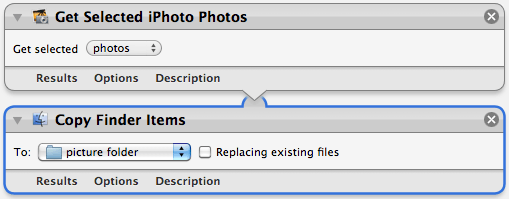
Thanks! That works. It's not ideal but as you said, there's probably no way of triggering an action when something happens within iPhoto. If the iPhoto Library was organized in Albums or Events, I could probably use a trigger on specific folders, but that's not the case. Even though not a solution to my problem, probably the only answer, so I'll set it to Accepted. – Athoxx – 2012-04-21T12:57:23.600