-1
I have 'disabled' the guest account on my macbook pro running Lion via System Preferences > Users & Groups.
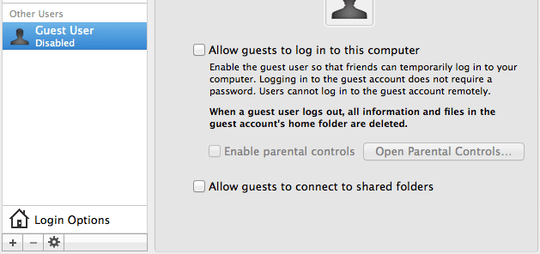
However the guest account still seems to appear as an option to login at start up and when switching users.
I have never used the guest account for anything, and I have tried a system restore but the guest user has returned as before. How can I get rid of it?
Thanks.
edit: I also just enabled and disabled the account again - but the guest option still appears at startup offering a safari only restart for a guest user.
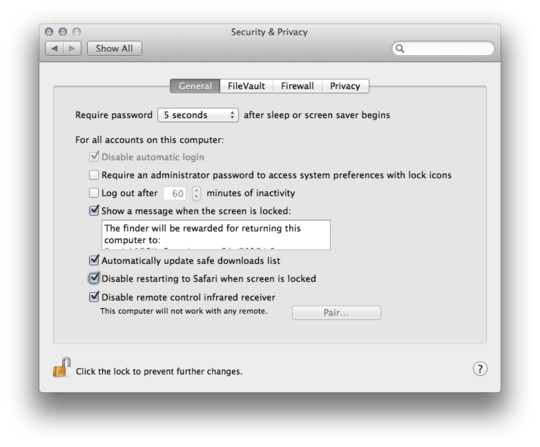
Not sure why people are down voting this question, if there is anything that needs improving, please comment. – Wez – 2017-03-21T10:49:44.120