2
I am a scientist and would like to use Excel to graph data. I know many people who use Excel graphing. However, Excel graphing will not let you use symbols in the Titles, in the axes labels, or in the data units. Guess what, if you are a scientist or a high school student, symbols are extremely important. Symbols should be included in the Excel graphing function. Thanks for listening.
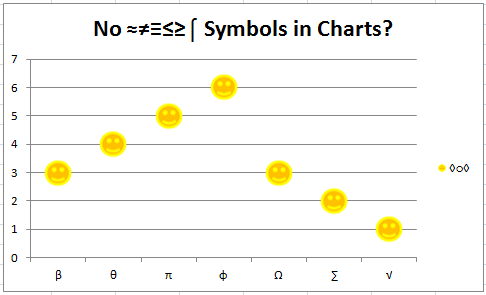
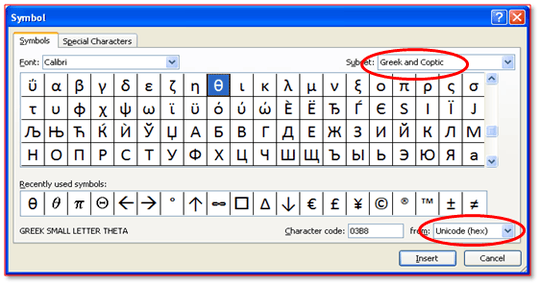
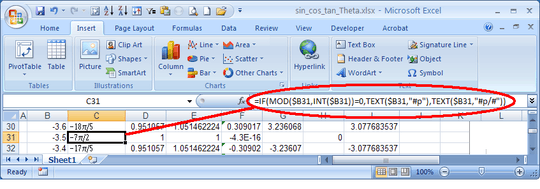
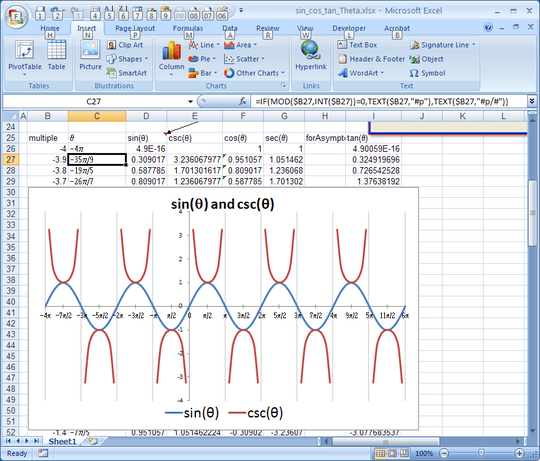
Welcome to SuperUser, a Q&A site. What is your question? – soandos – 2012-04-04T21:57:35.727
You're missing several quite vital pieces of information here, such as what version of Excel you're using, on what version of Windows (or other OS) and which symbols want to use. Your question is liable to be closed if you don't elaborate. – DMA57361 – 2012-04-05T07:16:13.820