2
1
When I try to do a Google search in Firefox, I can't click on any of the links. They're just regular black text, not hyperlinks. I even tried safe mode and disabling all the plugins. I was running Firefox 12. I installed the current version over it and it's the same thing. Other browsers have not been affected.
This is what it looks like:
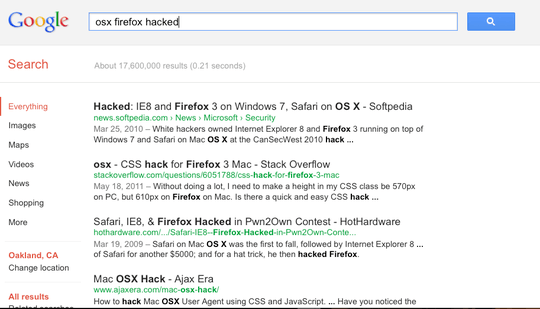
My firewall was turned off, and I had several things running which are potential security holes. I turned on my firewall and closed all unnecessary ports. I also turned off Home Sharing. Then I restarted my computer. After that, Firefox works normally again.
What do you think happened?
Make sure that you run OS X Software Update and install the Java patch, if you haven't done so. It fixes a Java security issue. This said, I don't think that you were hacked, this looks more like a CSS or settings issue. Downgrading Firefox, it usually messes things up even further. – lupincho – 2012-04-05T05:29:56.900