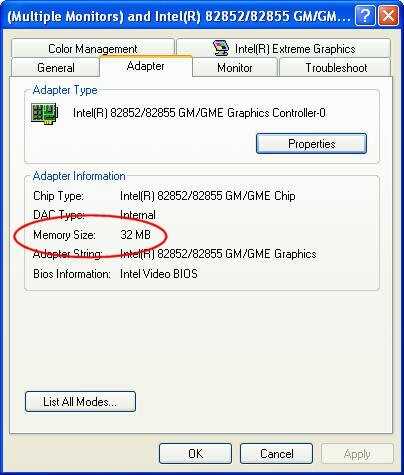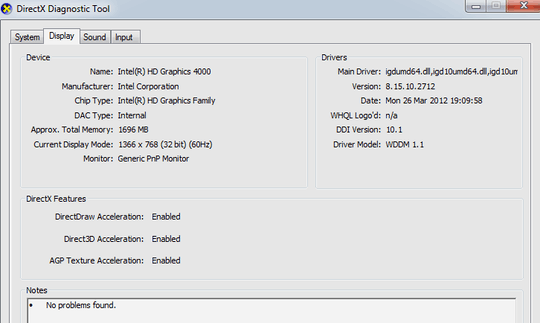2
1
At this point when a notepad window is like that with no menu, I can't open another notepad either.
After closing one or a few cmd prompts. Or after closing an add/remove programs window, or a notepad++ window that had a dialog box in it. Or an mspaint window.. In this situation, I can close windows that are current/on screen until it then allows me to open something new. Then I can open a new notepad and it'll have a menu in it.
After closing a few, i've now it lets me open them, i've taken a screenshot from task manager.
I see based on those 2 images, that
I still have over 250MB RAM left.. when I have the problem, (more than enough for a notepad) So perhaps not a RAM issue?
And I don't see any substantial difference before/after the problem, with my memory shown by task manager in that screen.
So i'm wondering if maybe there is other memory somewhere that is getting used up that task manager is not showing.
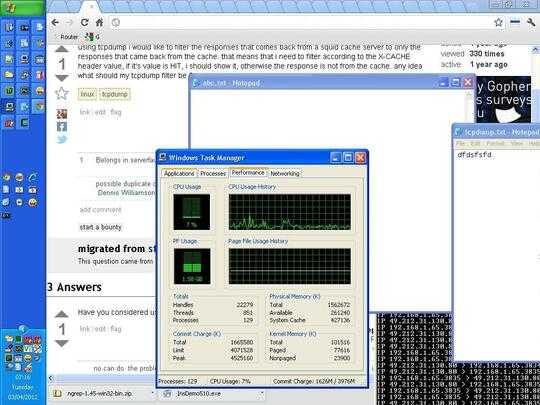
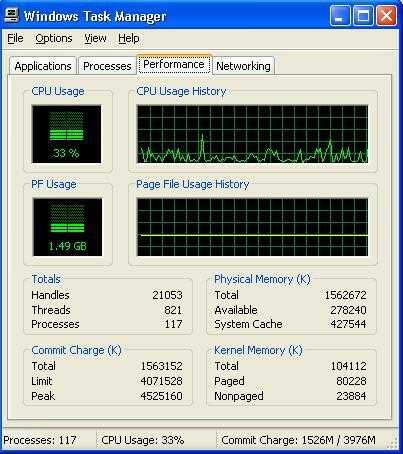
ADDED Saw a similar issue on a laptop from a few years ago I also got this error on a laptop when CDing to a network drive at the cmd prompt. Prior to that I was running an application that had a lot of GUI objects in it and it wasn't all showing properly/
"Insufficient system resources exist to complete the requested service"