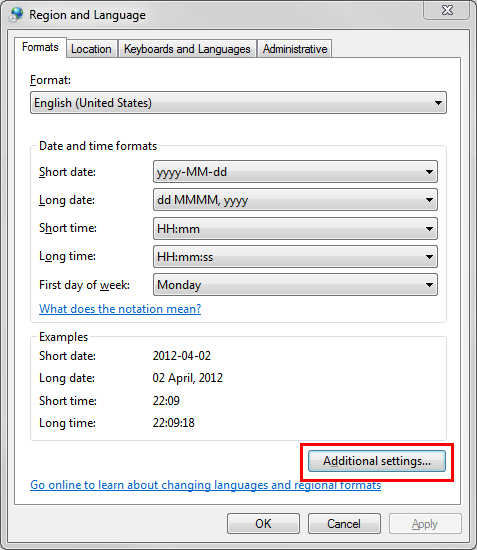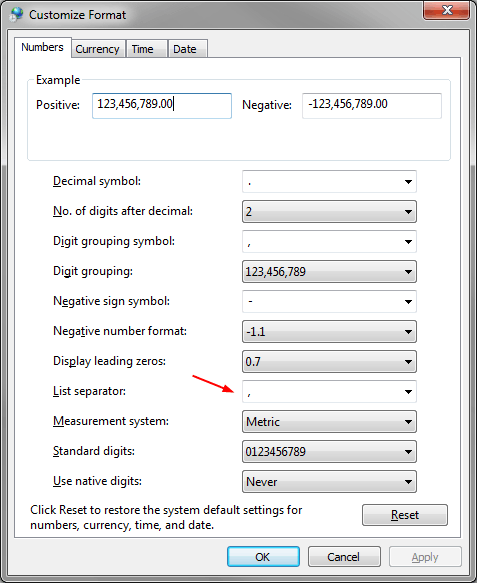2
In Excel 2007, I have a cell with
"=if(true,1,0)"
as the contents. If I hit the ENTER key I get an error dialog which says, "The formula you typed contains an error."
The flyover help for that cell is shown as
"IF(logical_testc [value_if_true]c [value_if_false])"
. I've checked the language setting for Windows and my separator is still a comma. I also checked on the auto-correction setting of Excel which was blank for ','; I even set ',' to be replaced with ',' to no avail.
If I enter the formula as
"=if(truec 1 c 0 )"
I get the same error dialog. BUT if I try
"=if(true c 1 c 0 )"
it works but when I edit the cell it gets changed back to
"=IF(TRUEc 1c 0 )"
So, why does Excel now think that arguments for formula need to be separated with 'c' instead of ','?
If it matters, this install was an upgrade from Office 2003 but I didn't notice this bug after the upgrade over two years ago.
[Note: I found this issue with a large formula involving Match() and Index() but it shows up with any formula so I've used a simple example above]