4
3
I have 2 network interfaces. Both use DHCP to obtain ip address. First provides internet directly and second uses PPPOE connection. How to select which connection windows will use to connect to internet? I need both links to be enabled and want one with PPPOE to be my default.
P.S. I understand I can do it using console and route command but I want windows to do that automatically.
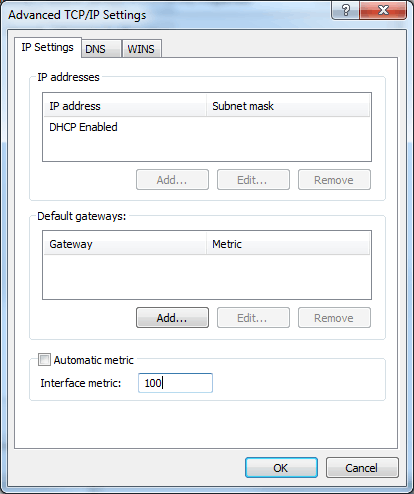
With non PPOE one do you ever access IP addresses outside of your subnet? – Scott Chamberlain – 2012-03-21T19:00:27.180
I use it as backup when my PPPOE provider has problems – Poma – 2012-03-21T19:02:05.467