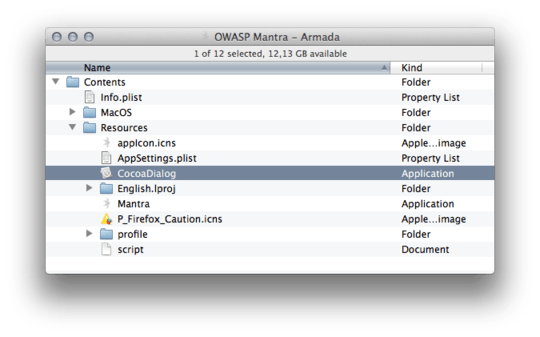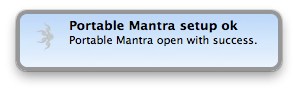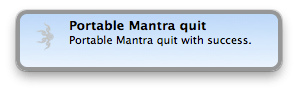2
Okay, this is puzzling me. When opening Mantra Toolkit Browser on my 10.7 Lappy, I get this:
You can't open the application CocoaDialog because PowerPC applications are no longer supported.
I googled the phrase as many ways as I could think, and can't find a solution. The program opens fine, but that dialog is annoying. Any ideas ya'll?