4
I have Ubuntu 11.10 in Virtual Box installed on Windows Vista. I am having a Broadband(PPPoE) internet connection. I would like to use my internet connection inside Virtual Box in Ubuntu. I tried with NAT but it couldn't connect. Then I tried Bridged Network, but still it is not connecting!!
Where am I going wrong?
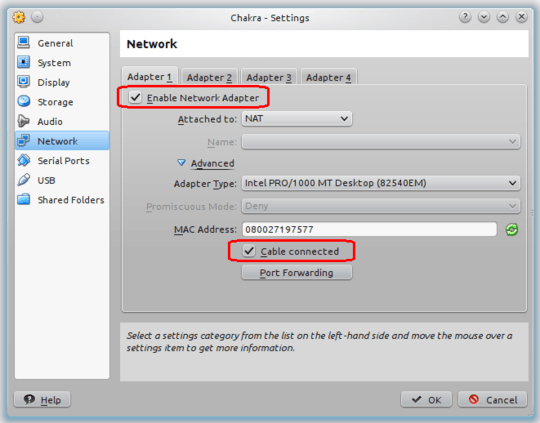
Add a screenshot of bride mode. – SuB – 2016-11-28T11:02:49.573
Did you select the correct adapter? – Dr Kitty – 2012-03-18T19:12:25.187
Select NAT and in Ubuntu, connect to wired network, that should do the trick. – HackToHell – 2012-03-19T04:17:12.273
@TheElectricMuffin yes!! I selected the correct adapter. – Ashutosh Dave – 2012-03-19T07:33:17.177
@HackToHell I selected NAT but its not working!! – Ashutosh Dave – 2012-03-19T07:33:40.517
Although this doesn't help for existing Virtual Boxes, I can recommend Vagrant for any new boxes you might want to create. It's essentially a wrapper for Virtual Box that allows you to easily customise these sorts of things.
– DanielM – 2014-04-23T14:30:52.490