0
1
We've all seen them. They're the distracting yellowish popup balloons that appear over the notification area in the Windows XP taskbar. A common one is for taking the Windows XP tour after a fresh install. Some application specific ones are for Resharper and Visual Studio. Is there a way to disable these popups on a system level, for good, so I never see them again?
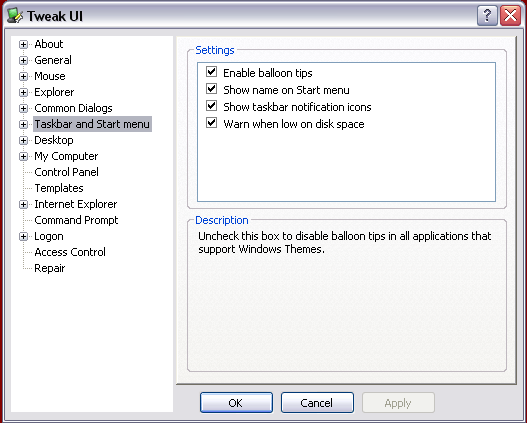
They're there for a reason - you'll be breaking functionality of a lot of programs by turning them off. – Andy Mikula – 2009-07-15T22:33:41.027
@Andy, there's a Microsoft KB article specifically referring to it as a "problem", and they provide a solution! :) Seems to me if this functionality was crucial then there shouldn't be an option to disable it. Regardless, I'll take the risk. – Jonathon Watney – 2009-07-15T23:00:34.690