If there is no "Unblock" button on the file properties dialog, you can try this hack.
Copy the file onto any FAT32 disk drive, for example a USB key (only, be sure it is really formatted as FAT32).
Then copy the file back whence it came. You will be prompted to replace the file with one which is identical. Say yes.
This little sleight of hand will remove the invisible Alternate Data Stream block hidden in the MFT, where the Zone Identifier is stored. Lo and behold, the file now appears to be local and is trusted.
Another possibility would be to copy the file using something dumb and different from the Windows CopyFile function, that will copy only visible data. So, for example, you can also
- ZIP the file (using a non-ADS-aware zip) and unzip it in place;
- run
TYPE FILE > z; DEL FILE; REN z FILE
from the command line if the file is ASCII text or HTML (TYPE doesn't deal well with binary files, which will be likely corrupted);
- for non-HTML files: open them with a browser. You will be prompted to "download" the file. Do so. The file has been downloaded from a local site and should be therefore trusted. Move the file from the download folder to the original one.
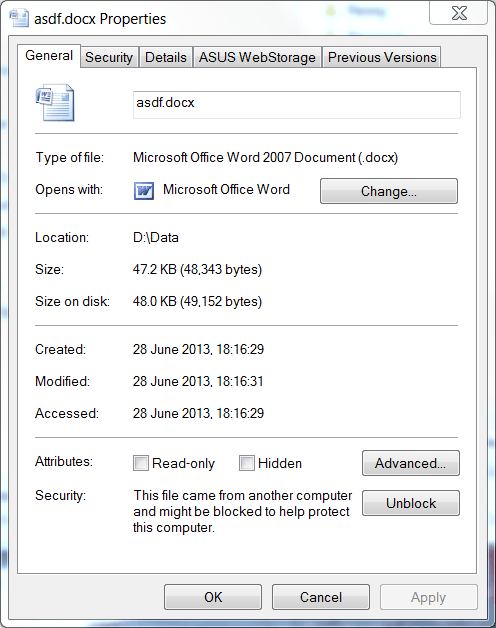
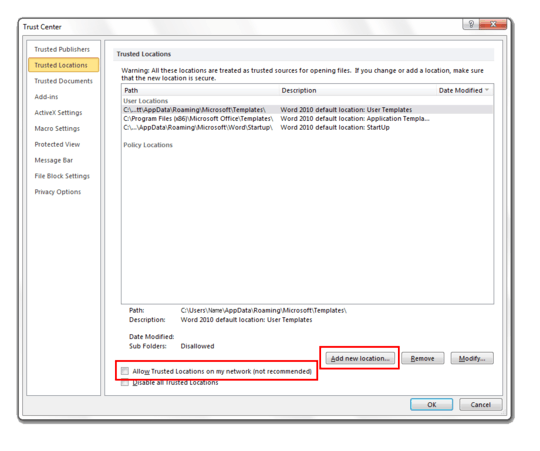
1Try saving it to My documents. – surfasb – 2012-03-08T06:25:24.107
You were right... in that my file is in a network drive. Hence the warning. But still is there anyway to mark it as safe? – Jake – 2012-03-08T07:42:56.440
I'll add an answer. Edit: NM. Scott McClenning stole my idea :) – surfasb – 2012-03-08T14:18:32.810
No. I don't want to mark the network location as safe. I want to mark the file as safe. – Jake – 2012-03-09T06:07:49.693