3
1
I have a spreadsheet with the information set up as such:
ORDER PLU/Recipe # Name/Desc Components
2 27905 CINNAMON CRUMB CAKE SQUARES
2.01 263719
2.02 261453
2.03 260018
2.04 261263
2.05 319384
2.06 261487
2.07 WATER
2.08 260844
3 99804 APPLE DANISH
3.01 320267
3.02 CINNAMON STREUSSEL FORMULA
3.03 263046
3.04 261354
3.05 263186
4 69961 BLUEBERRY
4.01 320367
4.02 CINNAMON STREUSSEL FORMULA
4.03 261859
4.04 261354
4.05 263186
5 89804 CHEESE DANISH
5.01 320627
5.02 CINNAMON STREUSSEL FORMULA
5.03 263103
5.04 261354
5.05 263186
I would like to be able to collapse the ingredient lines (the ones with the decimals) so that it is easier to browse the items in the list and have that be sortable. When I try to do this, the collapsed lines don't stay with the item names and the item names disappear when I collapse the group. How can I make it so the list is sortable but the ingredients stay with the item names when collapsed?
The "Order" column exists so I can resort the list into the rather arbitrary order my employer has the original list in.
For reference, I am using Excel 2003.
Thanks for any help!
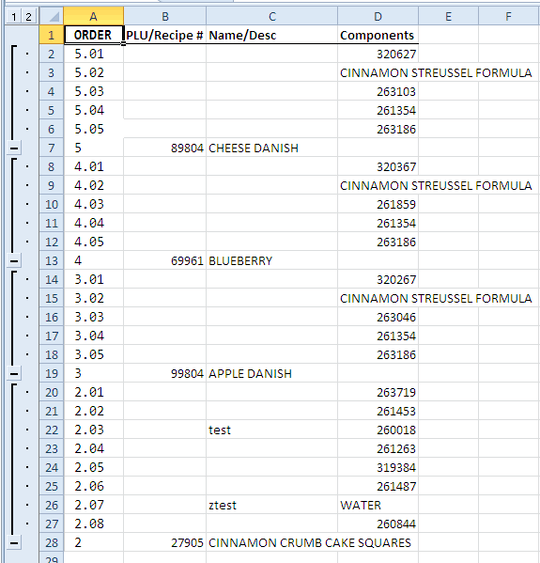
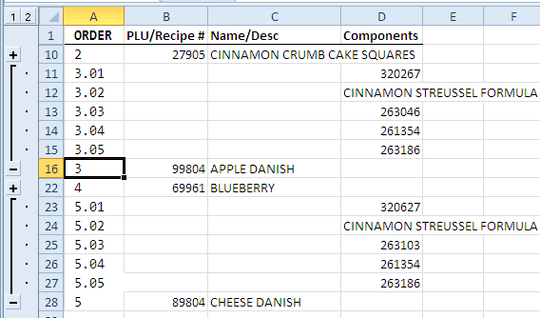
Have you grouped them separately with a blank between groups? – Raystafarian – 2012-02-28T19:20:53.977
I just tried that. It only sorted the lines that weren't grouped. When I expanded the grouped cells after sorting, they were not attached to the main line. – false0start – 2012-02-28T19:39:44.813