1
For browsing the internet on all computers in my house, I've setted up a small home network some months ago. Internet works perfectly everywhere, but I have some odd problems with communication between the clients.
Pinging between the wired clients works perfectly, but pinging the wireless connected clients is pure gambling (In both directions). Sometimes it works, sometimes not, sometimes it takes some time, sometimes it works and 5 minutes later not, ...
Pinging the router works perfectly everytime from everywhere!
All clients are linux based (ubuntu, busybox, android). DHCP is deactivated, all clients have static ip addresses. Gateway and DNS-Server is everywhere 192.168.2.1(router).
Here is picture of my network topology:
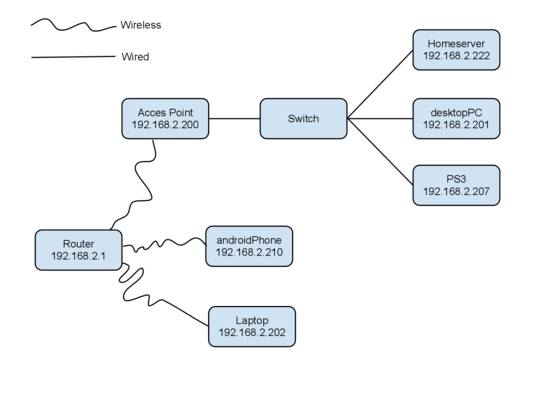
Are there any things that can cause something like this? I've read very often, that this might caused by a firewall, but i haven't installed a firewall.
If you need further information in order to help me, feel free to ask!
regards, Simon
Is the network secured? Because if not, you may have someone else popping onto your network, and using a duplicate IP. A long shot, but worth looking at. – DaBaer – 2012-02-09T18:22:55.690
yes, i'm using WPA2 – Graslandpinguin – 2012-02-09T18:38:39.240