4
1
I've looked at:
http://www.superuser.com/questions/22952/installing-windows-7-on-a-dual-boot-machine
and
The bottom line is, after a Windows 7 install, the only way I could get the Ubuntu LiveCD (or FreeBSD, or Debian, or Ultimate Boot CD) to boot, was to unplug the SATA cable on the Windows partition (I was lucky to have more than one HDD).
Why?
--
EDIT (2009-10-20):
The issue is purely academic now, since I used my "unplug drive" workaround last month. I've put a bounty on this because I want to know for my own benefit, and unplugging a drive is not a feasible solution. Thank you to everyone who has contributed to this question. I value your input.
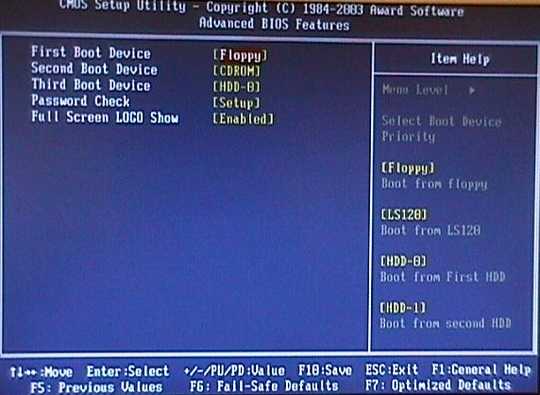
Added the links for you. Good luck. – th3dude – 2009-10-20T12:29:11.880
Thanks - this was before I could add more than one link :) – None – 2009-10-20T19:39:26.800
When you say "with Windows 7 installed" - does this mean you used to be able to do it with Vista/XP, and now with Win7 installed you can't? As is mentioned in several answers below, the boot device decision is made in the BIOS, long before Windows is even loaded, and I am doubtful it is Win7's fault. – Jared Harley – 2009-10-25T17:59:44.273
Hi Jared. That's exactly right - I was able to boot between Windows 2008 Server, Ubuntu and FreeBSD. Windows 7 RC came along, and the events as played out above and below occurred. – None – 2009-10-25T21:10:12.640