1
For some years the cable was laying under a bedroom door. Now I need to slightly move it. To get a better idea:
On the left is the current "cable status" and on the right is how I want to make it.
My problem is the cable isn't that long and I need to use a second cable to achieve this. Here comes the main problem - I'm using the cable for two computers. It is a straight cable with four RJ-45.
So I wonder if I get 2 RJ45 Lan Connectors and put them at the green circles, then connect the two lan cables would that work properly? I only need to extend the cable.
Is there another approach to this problem?
Any suggestions are welcome! :)
Edit: The cable is going all around the apartment. Probably it's about 20-25meters long until it goes into my server. The cable goes behind many heavy furniture and though a couple of walls. That's why I'm looking for an alternative way. :)
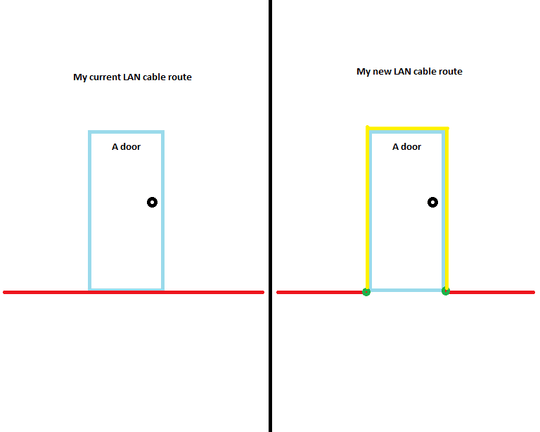
1How long is the cable in total? And what is running over the cable? (Is it 10Mbps? 100Mbps? 1000Mbps?) – David Schwartz – 2012-01-31T02:15:47.300
1I'm guessing the cable is under carpet or something? Which would explain why you won't want to run new cable all the way? Yes, I don't see any reason why it wouldn't work. – opsin – 2012-01-31T03:17:58.317
It's going all around the apartment. Probably it's about 20-25meters long until it goes into my server. The cable goes behind many heavy furniture and a couple of walls... That's why I don't want to get a new cable :) – tftd – 2012-01-31T16:04:05.720