-1
I had a Laptop with Win Vista on it, later I bought a Win 7 to upgrade, on the box it is saying Windows 7 Home Premium, on Top Left corner says UPGRADE designed for Windows Vista and on the back of the box it says if you want to upgrade from WinXP, you should first backup your data and then select a FULL install, SO what I get from this is that Ok the Win7 CD I have is a Full version, the whole upgrade thing means you don't need to BACKUP your data if you are upgrading from Vista,....and well it did the job and worked... Later I installed Linux Ubuntu on that lapotop so I am not using that Win 7 anymore and now I have an iMac and installed Paralles to run Windows on it too, I started with installing Windows and this is the message I get and installation stops. I am clueless what is going on... Here is the screen shot of error I get:
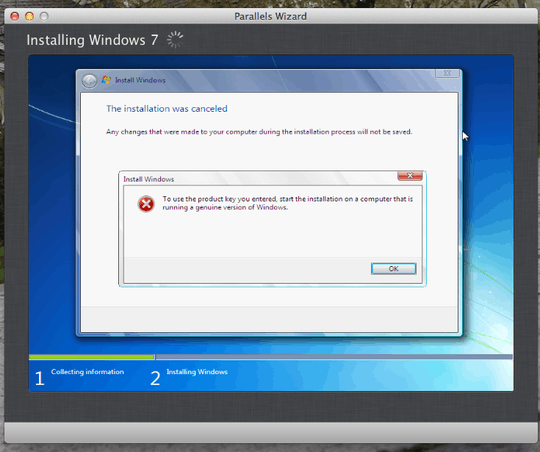
so does it mean I should pay and buy Win7 again? Oh ! – user112551 – 2012-01-28T02:55:13.783
If you want to install Windows 7 as you please, on any drive, then I would say yes. Perhaps the cheaper alternative is to buy a copy of Windows XP, so you can install XP before Windows 7 Upgrade. If choose to buy a new Windows 7 license, be sure that it is a Full version. :) – iglvzx – 2012-01-28T03:00:10.860
@user112551 See What files does the Windows 7 upgrade disc look for? for some info/ideas.
– Ƭᴇcʜιᴇ007 – 2012-01-28T05:06:08.8401@techie007 Super User should not condone violating the EULA. – iglvzx – 2012-01-28T06:53:36.920