2
In the bottom of my TextMate window I have a list of languages I can select by using the mouse or hotkeys. For some reason PHP does not have a hotkey associated with it, and I can't figure out where to set it. I've looked through the bundle editor without much luck.
How can I set a shortcut key for selecting the PHP language in TextMate?
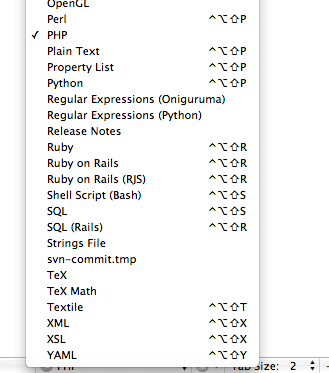

1These almost seem to be hardcoded, since there's no documentation on how to set keyboard shortcuts for custom language definitions. Weird that they would choose Perl over PHP, actually. Might be possible by some ugly User Interface scripting though. – slhck – 2012-01-21T21:49:45.960
Did you look at the other shortcuts?
Pis bound to 4 languages,Rto 4,Sto 2… adding a 5th language toPwould only make the shortcut even less useful than it is. Anyway, PHP is automatically selected for PHP files, what kind of files are you working with? – romainl – 2012-01-22T06:55:54.110>
Sorry, I was too lazy to type the whole shortcut. – romainl – 2012-01-23T07:57:39.143