2
I use my GPU mostly for scientific computing. I've noticed that the usage/temperature recently is still high, even when the science is suspended. I strongly suspect something is using my GPU (other than my OS, obviously).
But how can I find out which apps are using my CPU?
I have an NVidia GT240, if it matters, on Windows XP.
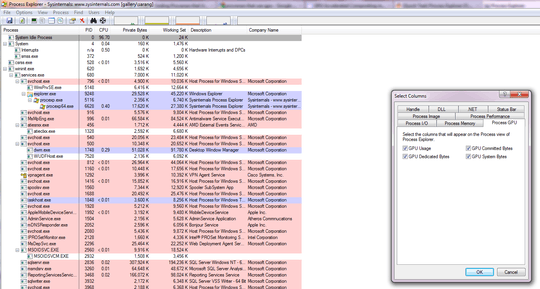
For a question like this, it would help if you included your OS (I'm assuming Windows?) both in your question text and in the tags so that answers can take this into account. – Amos M. Carpenter – 2012-01-19T03:47:44.797