The only possibility that your wired network is running slower than WIFI is because..
- Your network cable is faulty, plug broken, loose connection
- Your network port on your PC/Notebook is faulty. bad connection, hardware issues.
- The port on your modem/router is faulty
- Any combination of the above in any order, even all at once.
- (OP found this) Interference from nearby power transforms or high voltage lines.
The possibility that that your cabled network has negotiate a 10mbit connection instead of 100mbit will not cause Youtube to jitter/delay... Why..
- You tube movies / any other HD streamed internet content should not exceed 1mbit, which means thath you can stream upto 10 HD Youtube movies on a 10mbit lan connection, taking into conisderation that your internet is also 10mbit download!
How to do some basic tests.
Open cmd line and type ping www.google.com -t and make sure that each reply is 50-80ms on your cable, and that there are no did not reply - If there is then that proves there is a bad connection. - Find another cable, plug into another port on the router.- Also reboot the router/modem and PC.
If you have no dropped pings.. then your issue could be driver related on your OS.. does any other PC suffer the same issue on the same cable and ports?
How to check the connection speed of your network
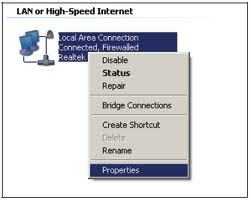
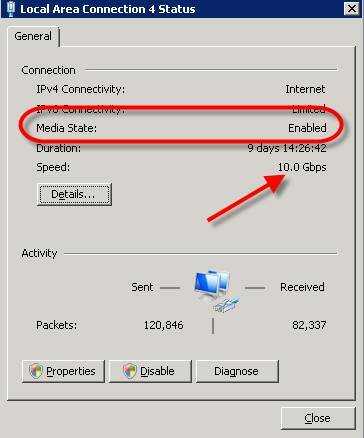
You can also use this Utility to test yout network.
-EDIT
One thing that is very rare but did not even come to mind is Electrical interference. The OP's problem was solved when he moved his router away from the main transformer/power supply line.
As electricity does produce electromagnetic radiation, the CATx twisted wire was designed to pick up and remove it.. but in rare occasions (for example ground loop) the interference becomes interpolated with the signal and it cannot be removed, as the device thinks this is normal.
Although not the same topic, this is a common problem in car audio enthusiasts, where there is a humming noise present after amplification. It is based on the same problem.
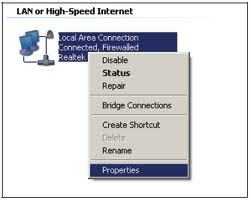
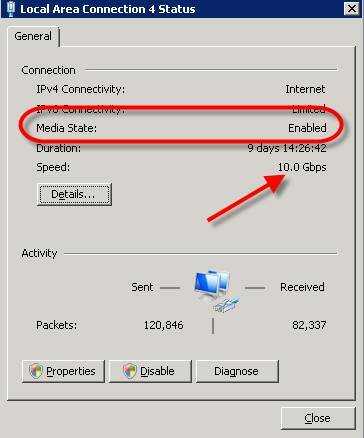
Wireless will always be slower then a wire connection. So the only thing it could be is QoS issue. – Ramhound – 2012-01-18T14:35:55.703
What QoS?? Dont be daft. – Piotr Kula – 2012-01-18T14:40:28.473