0
To describe filters, this article shows a screenshot of a label filter on a column where items are classified in groups (drinks, food, non-consumable):
Figure 1. PivotTable report showing filter states where Drink is mixed, Food is checked, and Non-Consumable is cleared
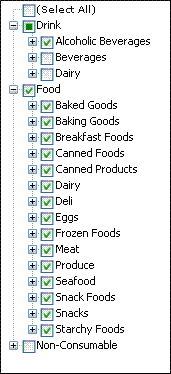
Right now I'm not interested in the article, just that grouping of items in the screenshot. What is this feature called, and how does it work? Is it customizable, can I arrange my data so that a PivotTable filter presents a tree view like that? Is it related to database back-ends or local to the workbook?
Thanks!
Thanks. I thought it was some excel feature I missed out on. Interesting idea to extend filtering functionality of an Excel PivotTtable nonetheless. – mtone – 2012-01-15T21:15:04.210