3
On my laptop in Chrome v 16.0.912.63 m I keep getting the following screen whenever I try to go to gmail:
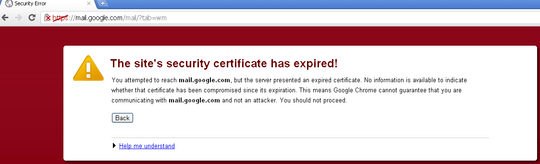
In firefox, I get a similar message but it allows me to add a security exception and go on. This laptop has had some virus issues, but mbam has been run several times and I don't seem to have any other issues besides this one. I'm also using a newly created profile. Also, my laptop is the only one having issues on my network, everything else is working fine.
So, what could be causing this issue?
4What is your date and time set to? – Canadian Luke – 2012-01-06T03:15:16.990
possible duplicate of https: firefox and chrome say gmail's certificate is expired
– soandos – 2012-01-06T03:42:51.083@soandos: Not the same issue. yes it is set correctly – flybywire Nov 22 '09 at 15:12 – kobaltz – 2012-01-06T04:10:44.090