1
I have a ADSL2+ modem (with 4 lan and an access point)(lets name it "D") which is connected to internet and 2 pc connected to it via wireless adapters, I connected a 4 lan switch(lets name it "S") via a cable to one of "D"'s lan port and connected 3 more pc to the "S" via cable, I can ping all my computers on network and they are all visible but I have no internet connection, when I unplug the cable (the one from "D" to "S") I can access the internet, what should I do?
D is a D-Link 2640U
S is a TP-LINK TL-WR542G
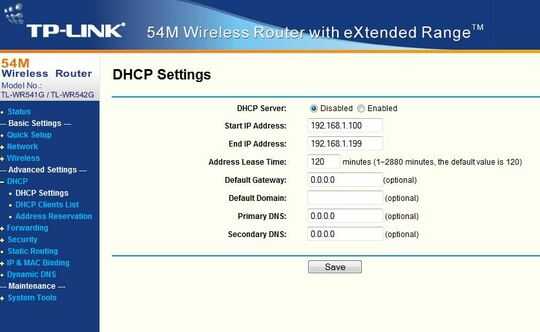
Clarify just a little bit, are you saying that when you plug the switch into the modem (S-D) then the modem will no longer connect to the internet? So the wireless computers, the 3 on the switch, and the modem are all disconnected from the internet, but every computer can ping every other computer? – Dennis – 2012-01-05T12:00:34.543
D is still connected to internet but no other computer has access to internet – JJOkacha – 2012-01-05T12:03:05.150
When D and S are connect, can you ping the gateway from the clients connected via wire or wireless? The wireless clients also have no internet when you connect S with D? – Robert – 2012-01-05T12:24:40.967
Not an answer, just an opinion. It sounds like all you are trying to do is connect 3 wired computers in one place to a wireless modem/router in another. Using a second wireless router seems like overkill to me. Why not just use a basic inexpensive un-managed 5 or 8 port switch rather than another router? – Dennis – 2012-01-05T15:54:41.897