3
1
I'm currently connected to my router both via a wired and wireless link. I have two IP addresses, one for each interface. Both point to the same gateway (my router). I'm curious, which one is Windows 7 actually using to access the Internet? How would I find out? What rules does Windows use to determine the connection to use? Does the fact that one is wired and another is wireless come into play (ie will Windows prefer wired over wireless)? I'm hoping to get a comprehensive answer on the rules Windows 7 uses to select which IP interface to use, and how to determine which is actively in use.
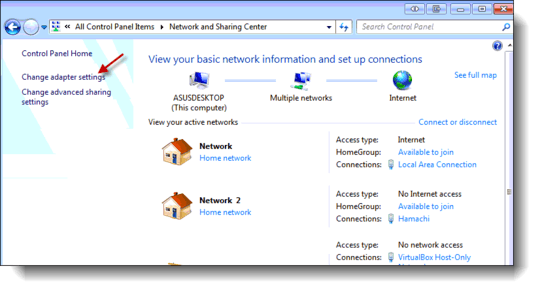
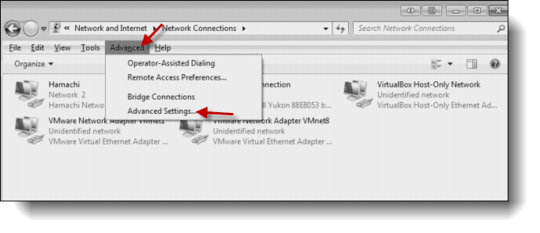
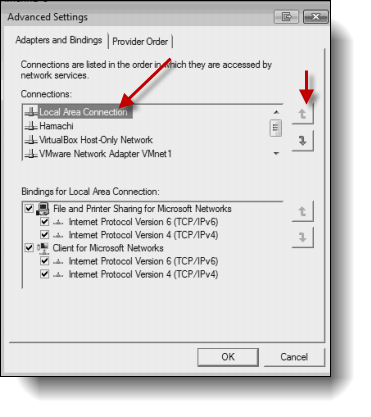
This is an interesting subject as i have wondered it myself.. it does seem to like wireless more than LAN.. and find it annoying when i disconnect WIFI during copy with LAN plugged it... it fails.. This does not happen on LINUX though.. thanks winblows... – Piotr Kula – 2011-12-27T19:20:32.800
1Note that which adapter's IP address is used, which adapter packets are sent on, and which adapter packets are received on are actually three different questions that can have different answers. – David Schwartz – 2011-12-28T00:57:54.353