2
I'm trying to use conditional formatting on a cell that is populated via a validation list. It will not format. I try the exact same formatting on another cell which is not populated from a drop down list, and it formats the way I want it to. Does Excel not allow conditional formatting for items populated from drop down lists?
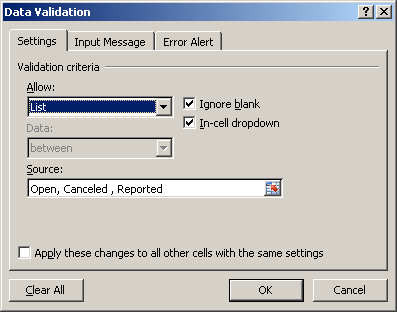
I can't replicate this. I created a validation range, then had a bunch of cells validate using a list, pulled from the validation range. Conditional formatting worked fine. – Paul – 2011-12-15T02:47:41.473
What is your conditional formatting equation and formatting and which cell is it applied to? – Hand-E-Food – 2011-12-15T02:51:49.813
I have a validation list for column G. There are 3 choices for this list (open, canceled and reported). I want to format the cell in red if "canceled" is chosen. I use the conditional formatting as follows: – sarah vac – 2011-12-15T03:31:26.597
cell value is equal to "canceled" – sarah vac – 2011-12-15T03:39:00.657
I found something interesting. I can format for other options from this validation list. If I choose "open" it will format as I want it to. Excel does not seem to like the word "canceled" for some reason? I changed the option to read "canceled request" and the formatting is working fine. – sarah vac – 2011-12-15T04:42:40.960