7
4
I'm sorry to say there are several things I liked better in Snow Leopard. Sorting files in Finder is one of those things.
If I "Arrange By" -> "None" it does not group items and it looks like 10.6. I like this. I can still click on the bar to sort by name, etc., and it looks fine and does not group:
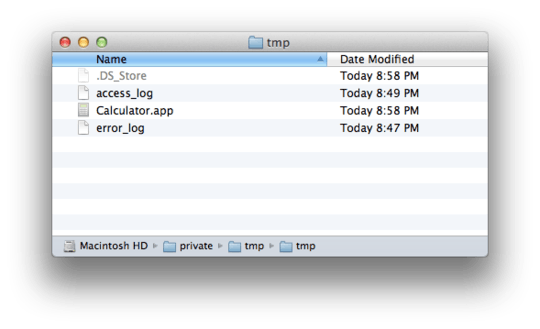
However, if I select "Arrange By" and choose another option, the folder starts looking different (column headers) and it starts grouping things:
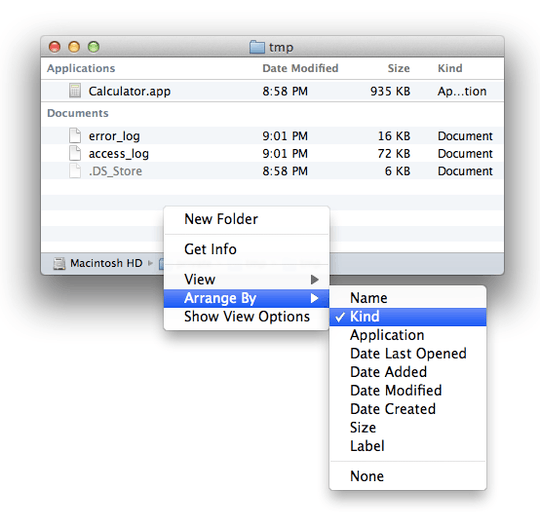
- I don't want them grouped.
- I want to use the old keyboard shortcuts, I think they were alt+1 - alt+6 to change the sort order. Also, pressing the keyboard shortcut again would toggle the sort order from ascending to descending.
How can I make my life better on Lion? Applescript would be an acceptable solution, but maybe editing the default plist file could also work or unlock some hidden option.
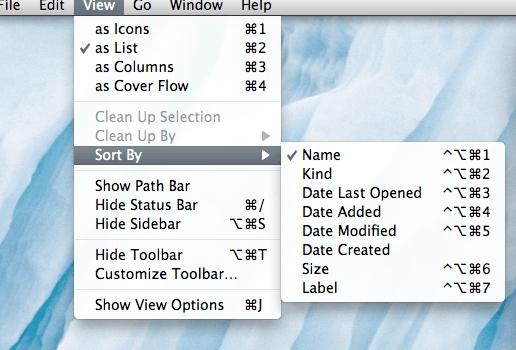
I really hate the grouping and so glad to see a solution. – netrox – 2014-07-12T16:46:27.457
1@DanielBeck - haha, thanks for the upvote. Losing this functionality reminded me of transitioning from XP to Vista and no longer being able to easily do a view by list with
alt-v-lor sort by date withalt-o-d- I really hope there is a workaround. – cwd – 2011-12-15T08:08:10.500The previous keyboard shortcuts were repurposed.
Ctrl-Cmd-Nsorted by the column, instead of arranging. – Daniel Beck – 2011-12-15T08:11:02.977