3
1
Windows 7 Home Premium 32Bit
The Network and Sharing center shows no network connection. Ethernet cable is plugged in, web browsing functions perfectly.
I'm attempting an Anytime Upgrade but it does not attempt to connect if the Network and Sharing center thinks it is not connected.
Only the Network and Sharing center shows something wrong. All network tests pass with flying colors.
IPv6 is disabled.
Have tested each adapter while the other(s) were disabled and show no change.
No warning of Limited Network Access.
IPCONFIG with Wireless adapter disabled:
C:\Users\admin>ipconfig /all
Windows IP Configuration
Host Name . . . . . . . . . . . . : ITA00000589
Primary Dns Suffix . . . . . . . :
Node Type . . . . . . . . . . . . : Hybrid
IP Routing Enabled. . . . . . . . : No
WINS Proxy Enabled. . . . . . . . : No
DNS Suffix Search List. . . . . . : CM.local
Ethernet adapter Local Area Connection:
Connection-specific DNS Suffix . : CM.local
Description . . . . . . . . . . . : Realtek PCIe GBE Family Controller
Physical Address. . . . . . . . . : 64-31-50-10-01-33
DHCP Enabled. . . . . . . . . . . : Yes
Autoconfiguration Enabled . . . . : Yes
IPv4 Address. . . . . . . . . . . : 192.168.0.238(Preferred)
Subnet Mask . . . . . . . . . . . : 255.255.254.0
Lease Obtained. . . . . . . . . . : Wednesday, December 14, 2011 10:31:42 AM
Lease Expires . . . . . . . . . . : Friday, December 16, 2011 11:55:20 AM
Default Gateway . . . . . . . . . : 192.168.1.250
DHCP Server . . . . . . . . . . . : 192.168.1.5
DNS Servers . . . . . . . . . . . : 192.168.1.5
NetBIOS over Tcpip. . . . . . . . : Enabled
Tunnel adapter isatap.CM.local:
Media State . . . . . . . . . . . : Media disconnected
Connection-specific DNS Suffix . : CM.local
Description . . . . . . . . . . . : Microsoft ISATAP Adapter
Physical Address. . . . . . . . . : 00-00-00-00-00-00-00-E0
DHCP Enabled. . . . . . . . . . . : No
Autoconfiguration Enabled . . . . : Yes
Tunnel adapter Local Area Connection* 12:
Media State . . . . . . . . . . . : Media disconnected
Connection-specific DNS Suffix . :
Description . . . . . . . . . . . : Microsoft 6to4 Adapter
Physical Address. . . . . . . . . : 00-00-00-00-00-00-00-E0
DHCP Enabled. . . . . . . . . . . : No
Autoconfiguration Enabled . . . . : Yes
Tunnel adapter Teredo Tunneling Pseudo-Interface:
Media State . . . . . . . . . . . : Media disconnected
Connection-specific DNS Suffix . :
Description . . . . . . . . . . . : Teredo Tunneling Pseudo-Interface
Physical Address. . . . . . . . . : 00-00-00-00-00-00-00-E0
DHCP Enabled. . . . . . . . . . . : No
Autoconfiguration Enabled . . . . : Yes
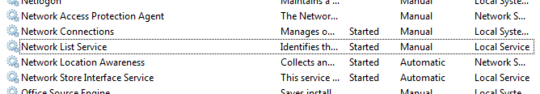
1I have also disabled IPv6 on both adapters. – SouthFresh – 2011-12-14T15:12:44.950
Have also made sure to test each adapter with the other one disabled. No difference. – SouthFresh – 2011-12-14T15:13:07.337
I have no warnings of "Limited Network Access" – SouthFresh – 2011-12-14T15:13:39.660
Can you edit your question and post an
ipconfig? If there are multiple adapters, then you may have a gateway or routing issue. – Ƭᴇcʜιᴇ007 – 2011-12-14T15:23:12.200I don't see how it could be gateway or routing issues since I have no problem using the network. It is only the Network and Sharing Center that isn't working correctly. – SouthFresh – 2011-12-14T16:56:00.717
So this is a Home OS on a non-home network? Or does your home network really have a DNS/DHCP server, that is separate from your gateway (and giving out a domain suffix)? ;) – Ƭᴇcʜιᴇ007 – 2011-12-14T17:31:18.190
I'm attempting to upgrade the home version to Win 7 Pro. But the anytime upgrade doesn't even attempt to make a connection if the Network and Sharing cetner reports no connection. The DNS/DHCP info is correct. – SouthFresh – 2011-12-14T18:47:39.997
How big of a subnet do you need? – Canadian Luke – 2011-12-16T04:53:22.017
@Luke I'm not sure I understand where you're going with that, can you enlighten me? – SouthFresh – 2011-12-21T21:07:24.547
@SouthFresh You have a subnet mask of 255.255.254.0, meaning it can have 510 addresses on the network – Canadian Luke – 2011-12-21T22:31:56.163
Ahh, sorry. We have quite a number of end users, network devices, and everyone's cell phone is on our wifi as well. – SouthFresh – 2011-12-25T22:23:07.087