4
I found a desktop icon for something called PC TuneUp Maestro on my parents' laptop. Googling it yields pages upon pages of freeware download sites, but I couldn't find anything legitimately confirming or clearing it of malware status. I distrust these programs by default, but Microsoft Security Essentials seems to think it's legit. Does anyone know what this program is and if it's up to anything surreptious? Can I uninstall it or do I write off the entire OS install as tainted?
The system hosts file is intact (no funny unicode lookalikes either), so that red flag, at least, hasn't been raised.
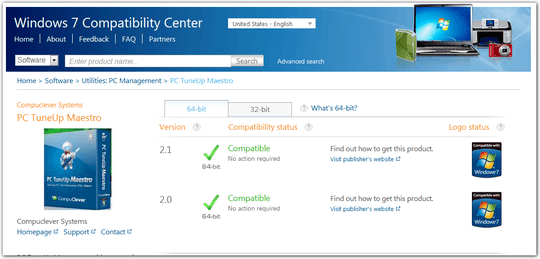
7In my eyes, all PC tuneup/registry tuners are just pure crapware in my eyes. Even the ones that appear legit are probably just cover for adware or other rubbish/bloatware. If I were you I'd take it off and don't worry about it. – tombull89 – 2011-12-09T13:42:05.077
Agreed, you can get reputable software called CCleaner from piriform which will do the job. Get rid! – Moif Murphy – 2011-12-09T13:44:28.333
I've uninstalled it. The question then becomes whether this is something that uninstalls, or something that claws itself into all kinds of hidden nooks and crannies of the operating system (XP SP3). – Barend – 2011-12-09T14:17:21.870
2Just the name alone makes me discount this out of hand! – Shinrai – 2011-12-09T15:21:57.823
There is only one legit that I know of - CCleaner, although I have noticed it is abused. Some people I know have been told by their dad/SO/tech guy to run this on a daily (or other semi-regular) basis. – Natalie Adams – 2012-11-11T22:29:19.367
Came across this 'malware'. It correctly removes itself if you run the uninstall from Normal mode. Checked with Malwarebytes and CC after removal. Still totally unsure where my user got it from! – HaydnWVN – 2013-09-11T14:10:01.303