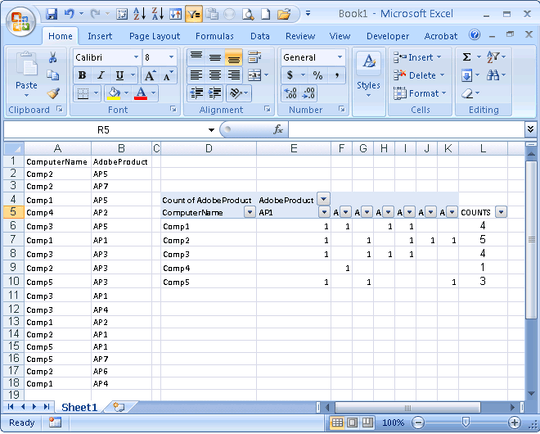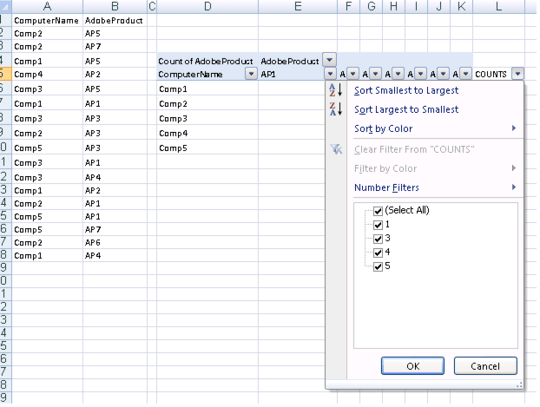0
I have a Pivot Table counting occurrences of a product on a computer. So the rows are the name of a computer. The columns are Adobe products. The last column is a COUNTA, so every machine that has a product, get a one under the product name, and totaled at the end. I want to know if it is possible filter the table by machines that have two or more counts in its row. So if a machine had a one, it would be removed. I would also like to do this vice versa. If a machine only had one mark in one comlumn, filter by that. Thanks in advance for your input.