Other answers here speak about some of the differences. I will get at your following question,
I know both approaches will work, just wondering if there is a reason to prefer one or the other
So let's say you only use your router for access to inet (no VPN or other routing needs)
If I have Router R_A and switches S_A and S_B. Suppose we connect both switches directly to the router. Then suppose I have 2 hosts on S_A (S_A_h1, S_A_h2) and 2 hosts on S_B (S_B_h1, S_B_h2).
If S_A_h1 wants to talk to S_B_h2 how many hops must be made? 3, one through each switch and the router.
If S_A_h1 wants to reach the internet, how many hops must be made in the LAN? 2, one through the switch and one through the router.
Now suppose we connect only S_A to the router and then connect S_B to S_A.
Now if S_A_h1 wants to talk to S_B_h2 how many hops must be made? 2, one through each of the switches.
If S_B_h2 wants to access the internet how many hops must be made? 3, both switches and the router.
So if you want to reduce network latency you will want to set up your network in such a way that reduces hops. e.g. you would probably want to keep your local media server on the same switch as your TV's and your internet access computers on a switch that connects to the router.
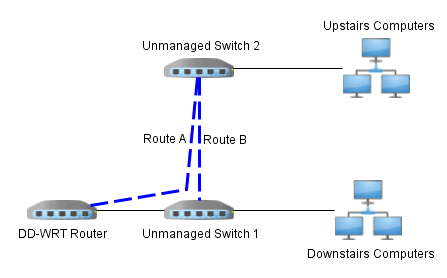
this answer is way wrong, i think the @haroldmoma meant collision domains. – Tim_Stewart – 2018-10-05T15:32:38.833
7While that is normally true, in this case it appears that the side of the router he is plugging in to is actually a switch, and not independent port (correct me if I'm wrong). In this case, there is almost no different in which route he uses, except if the router is only 100mbps and the switches are gigabit. – KJ-SRS – 2011-12-01T18:25:30.580
4I think most home/small business routers, like the ones with 4 ports, simply uses an unmanaged switch controller chip to provide the 4 ports as KJ-SRS describes. One simple indicator is whether the original firmware mandates which port must be WAN. You can also log into the router and run
ifconfigto see how many ports can be controlled independently. – billc.cn – 2011-12-01T18:45:28.4801@billc.cn, They often will not show up in ifconfig until you configure them to be. Thats not a surefire test. – user606723 – 2011-12-01T19:10:42.100
2As stated above, the answer is incorrect. In both cases you will only have one broadcast domain, unless the router has the ability to do VLAN partitioning and you configure it to partition. – Collin Anderson – 2012-07-14T16:49:32.737