2
I am having troubles setting my static IP address.
I double check all of my default settings and tried to make my IP static. Here is what I entered
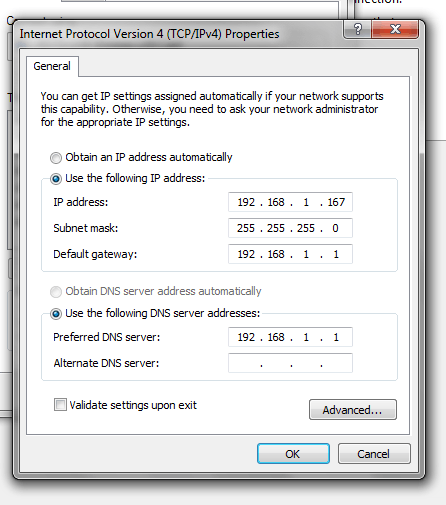
I have tried various different IP addres 192.168.1.1(05, 34, 35, 67, 99).
Each time I am told there has been an IP conflict.
Does anyone know the solution to this problem?
2It (usually) means there is another machine on the network with the IP address you are trying to set. ARE there other machines on the network? What's the ACTUAL error message you get? – Ƭᴇcʜιᴇ007 – 2011-11-30T20:23:41.527
I wouldn't expect all of them to be taken, though. Is this a home network? Do you have access to the router settings? – Rob – 2011-11-30T20:29:15.887
What were the settings it had previously when it was set to Auto Obtain? – Ƭᴇcʜιᴇ007 – 2011-11-30T20:32:55.613
I had my router reserving the IP 192.168.1.100 - 199. I just changed the ranged and set my static ip to 160 – Peter Stuart – 2011-11-30T20:42:32.040
If you are setting a static IP on a computer, it should be outside the IP range reserved for DHCP. That alone won't solve conflicts, but helps. What does the router show for current connections? Can you set the router to do a static DHCP lease instead? – MaQleod – 2011-11-30T21:24:24.613