3
It is standard that when you open MS Excel, the tabs for each worksheet appear along the bottom of the window (as "Sheet1", "Sheet2", "Sheet3", etc).
I would prefer those tabs to be on top of the spreadsheet rather than the bottom (i.e. just below the ribbon and formula bar). Is it possible? I am using MS Excel 2010.
Thanks in advance!
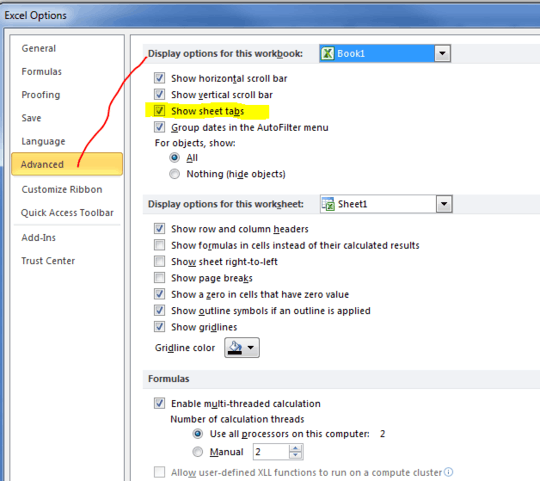
That's unfortunate... oh well. – None – 2011-11-25T08:54:47.197
Could you explain why? – Simon Sheehan – 2011-11-29T00:22:39.103
Are you asking Derek why he wants to or me why you can't? – Doug Glancy – 2011-11-29T04:36:15.957
Im asking why you can't do this. Why is the answer no? – Simon Sheehan – 2011-11-29T04:36:59.027
I don't know why. – Doug Glancy – 2011-11-29T05:35:31.810