5
1
I have a batch script which runs a robocopy. It is failing because the drive is not awake.
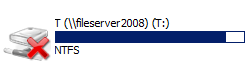
In windows explorer, doubling clicking on that icon "wakes" up the link and the cross disappears and the robocopy runs without issue.
How can I wake it up in a batch file?
Additional Info: If my PC sleeps or reboots. The batch script does not run until i wake the drive via the icon. The two machines are not on a domain and they use the same username and password (administrator).
Additional Info 2: Note the unavailable drive.
Status Local Remote Network
---------------------------------------------------------------------------
OK P: \\fileserver2008\P Microsoft Windows Network
Unavailable T: \\fileserver2008\T Microsoft Windows Network
+1 because I'm interested in the solution for this for re-connecting drive letters after OpenVPN connections become fully functional. – Randolf Richardson – 2011-11-17T06:13:46.017
1I have added additional info – Valamas – 2011-11-17T10:12:26.360