0
The Recent Documents section in my start menu is always empty, even if I have recently opened a lot of documents. Is there some setting in Windows XP to make it work again?
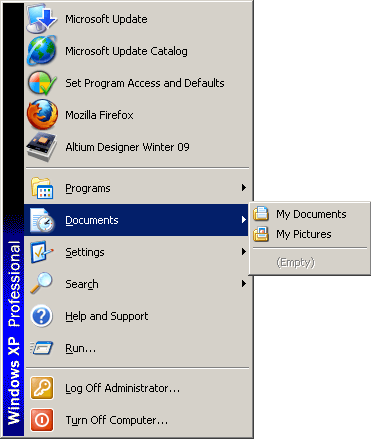
0
The Recent Documents section in my start menu is always empty, even if I have recently opened a lot of documents. Is there some setting in Windows XP to make it work again?
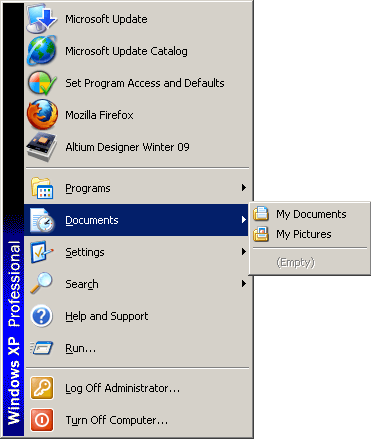
3
Right-click the Start button and choose Properties.
Click Customize > Advanced, select "List my most recently opened documents" under "Recent documents," and click OK twice.
To show Recent Items on the Start menu in Vista, right-click the Start button, choose Properties, click the Start Menu tab, select "Store and display a list of recently opened files," and click OK
0
Have you disabled it using a utility such as TweakUI?
Check the Group Policy. Menu>>Run, type gpedit.msc, look in User Configuration>>Administrative Templates, and double click on "Clear History of recently opened documents on exit". check the "Disabled" radio button.
No. I don't have TweakUI installed. – Rocketmagnet – 2011-11-10T13:47:52.670
1This does not work. It is already enabled. I think something else may be forcing the list to be empty, or preventing items being added to it. – Rocketmagnet – 2011-11-10T12:14:27.980
I also had a look in the registry and checked that the values of NoRecentDocsHistory==0 and MaxRecentDocs==16 – Rocketmagnet – 2011-11-10T12:48:11.477
If you're using a utility such as CCleaner or similar, than the list gets clean every time it runs. On my machine, CCleaner runs every time I empty my trash can - I don't really like those "recent" lists anyway. – Traveling Tech Guy – 2011-11-10T13:32:27.427
I don't have CCleaner, or anything similar, installed that I know of. – Rocketmagnet – 2011-11-10T13:48:18.207