As mentioned by @juanpablo, this may be caused by symlinks.
Apparently, if a symlink points to /home, autofs or automountd fire and take a lot of CPU to figure out that the place indeed doesn't exist.
Take a look at /etc/auto_home and /etc/autofs.conf.
To see if you're being hit by this particular problem, set
AUTOMOUNTD_VERBOSE=TRUE
option in autofs.conf, restart automountd
sudo launchctl stop com.apple.automountd
and review the syslog.log (you may use application: Console). You're affected by this problem if you see something like that:
May 20 17:53:43 xxx automountd[31709]: od_search failed
To workaround, edit the file /etc/auto_master and remove (or hash out #) the line starting with /home. Then run:
sudo automount -vc
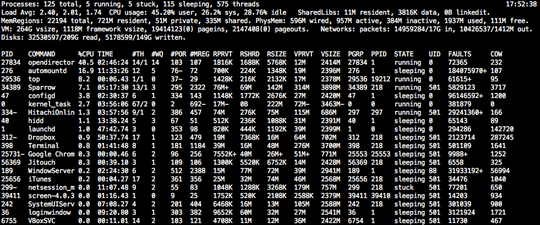
@slhck
/usr/libexec/opendirectoryd– juanpablo – 2011-10-26T20:55:38.887