This can be done using conditional formatting. Mark all cells you want to highlight, starting in the upper left corner of the range. Select “Conditional Formatting…”, add a format (“+” button), select “Classic” in the upper drop down, then “Use a formula …” in the one below that (names may vary slightly from what I indicate here, as I am using a German system, but the screenshot should help you get around):
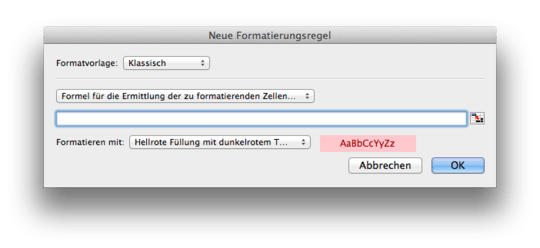
In the formula input field, enter the following:
=IF($A1<=TODAY(),MOD(DATEDIF($A1,TODAY(),"D")-IF(WEEKDAY($A1,2)=1,0,7-WEEKDAY($A1,2)+1),3)=0,FALSE)
This will highlight the selected rows on the first monday after the due date (or on the due date if it is scheduled for a monday – it does not highlight every monday after that, as mondays do not repeat as a multiple of 3 days), then every three days after that first occurrence:
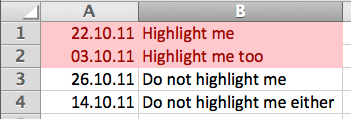
Notes:
- Replace
$A1 by the correct column and row for the first date field in your selected range.
- Adjust formatting to your preferred way of highlighting your rows at the bottom of the dialog (OT: I don’t know why MS makes this a maze of drop down selectors…).
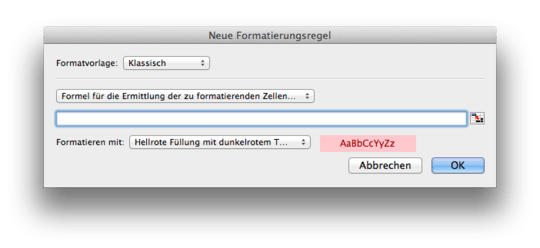
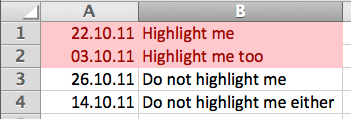
2You can use conditional formatting to highlight cells according to values contained or computed – however, to answer this, it would be good to know on which OS you are running Excel (the Windows and Mac versions differ), which version it is and what exactly you mean by “every three days”. – kopischke – 2011-10-24T07:30:51.563
I am running office 2010/2011 for mac. by three days I mean, the cell should be highlighted first time (first time date should be specified somewhere) on monday, then three days later, on thursday, and so on – Open the way – 2011-10-24T09:46:44.493