3
From my java application, it gives me an error like this:
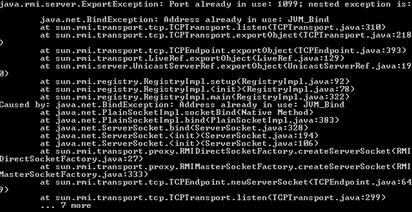
I am using Windows XP. Could anyone give me any recommendations as how to figure out which process is using port 1099? My firewall is off and I don't have any antivirus programs that can be messing it up.
Thank you. It is very much appreciated.
Edit: From the suggestions below, do any of you have any ideas how to kill this process listening at port 1099?

FYI: 1099 is used for Java RMI so the process in question will almost certainly be java.exe or a java based app like eclipse.exe. – Chris Nava – 2011-10-20T15:47:58.253