1
Up until a few days ago, I was able to access services that had been port forwarded on my router. I'd like to be able to do that, as I have services that I like to use on my laptop both at home and away from home and not have to switch the ip addresses for the apps to those services.
How do I fix this problem?
I'm using Comcast, a SurfBoard SB6120, and a Linksys E3000.
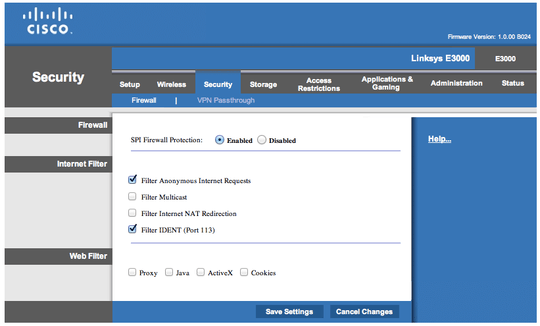
1I assume the user e.g. is running some server on a desktop computer and has the laptop configured to always access the router's public IP address even when home. Just posting this comment as I had to read the question twice before it made sense. – Daniel Beck – 2011-10-18T18:01:23.353