14
3
I need to alter the action of "App Exposé" in Lion so that it behaves like the old Exposé in Snow Leopard that showed all apps at once.
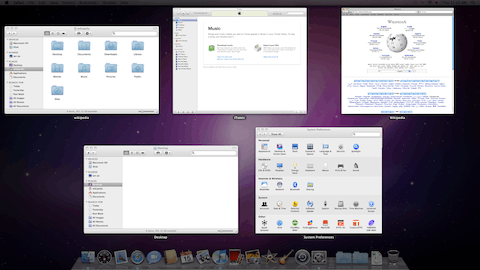
Does anyone know where I would find the files that control these actions?
I assumed the Dock since the Exposé app in SL appears to be a shortcut, but I don't have any luck finding something.
You mean, you want Mission Control to behave like Exposé again? Also, I'm not too sure you'll be able to change anything there – most of this stuff is actually compiled in. – slhck – 2011-10-11T18:36:01.490
4Doesn't Mission Control still show all apps (+ your desktops) at the same time? – Daniel Beck – 2011-10-11T18:51:51.000
@slhck - I'm assuming spaces and expose replacing mission control is too much to ask. Instead, current situation is you can set an app expose in 10.7 to the same four finger gesture that used to activate regular expose in 10.6 I'd like to change this so that instead of getting an app expose it shows all windows – P_Rauschenberg – 2011-10-11T20:17:35.120
2Would love to see an answer to this question, Expose in Lion took a big change for the terrible. You can never see all windows spread out across the screen, they're now always grouped into app bundles. – ck_ – 2011-11-12T19:02:47.250
3Yeah, this topic is a thorn in the side of most OSX users. I've looked in to it and talked a lot on Apple's forums about this. Suffice to say, it seems clear that they don't intend for the behavior to be changed. It could be compiled in to binaries on the OS. the OSX86 forums has a lot of talented OSX hackers on it, they may be able to help you (and the rest of us).. – James T Snell – 2012-01-05T18:36:45.667
I have transferred "Expose.app" from Snow Leopard to Lion, but it just opens Mission Control. But it is here if you want it.
– gadgetmo – 2012-02-11T10:32:43.770The following features are provided by the Dock process in OS X Lion: Expose / Spaces / Mission Control, Application Switcher (Cmd-Tab), the Dock itself, Launchpad. Source: I just crashed my Dock and all those services don't work. – Daniel Beck – 2012-02-28T20:16:01.357