5
1
Look at how awful this looks:
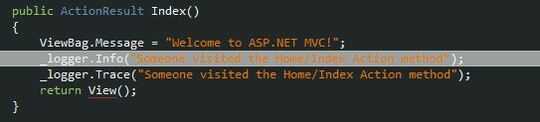
It's very hard to read on the line you're actually working on.
Is there a way to disable this highlighting feature?
5
1
Look at how awful this looks:
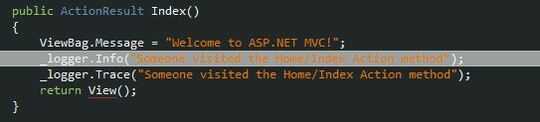
It's very hard to read on the line you're actually working on.
Is there a way to disable this highlighting feature?
8
If you have the "Productivity Power Tools" extension installed it's an option:
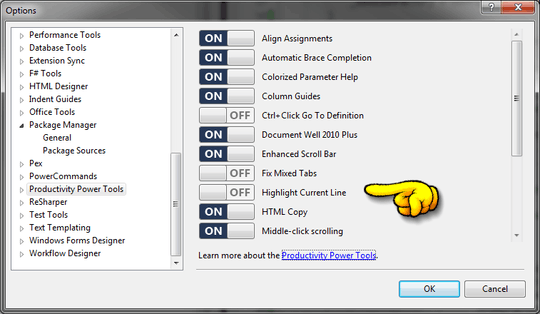
Otherwise:
Tools / Options / Environment Section / Fonts and Colors / Current Line
3
Tools / Options / expand the environment section / Fonts and Colors / Current Line - change the background from Default to ... dark gray (or whatever that color is you are using; it doesn't look like pure black to me ...)
You can also change the color. – surfasb – 2011-10-04T03:13:38.280