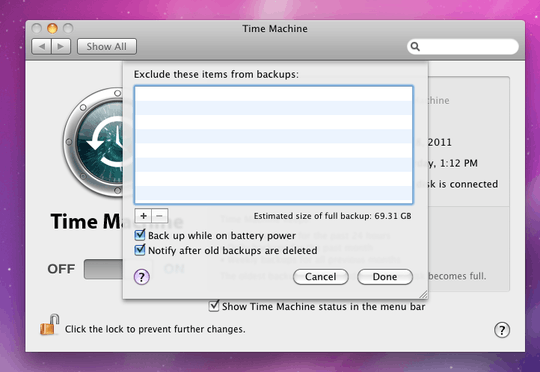1
I have been given a work machine (Mac Book Pro, Mac OS Lion 10.7.1). I am using Google Chrome's "remember password" feature.
Some of those passwords are personal (Hotmail, GMail...) and I would like to prevent those from backing up.
How can I do this? Are there any other privacy-sensitive files or folders that would be a good idea to keep out of the work Time Machine loop?