31
15
I was using Chrome halfway when the computer crashed. Usually if I restart and re-run Chrome, there would be a Restore button to recover my lost Chrome session.
However, I restarted in Safe Mode, and re-ran Chrome. I saw no Restore button (just a blank window). Sensing trouble, I restarted the computer in "normal mode" and re-ran Chrome again. But there was still no Restore button. (Ctrl-Shift-T isn't working either.)
I quickly did a backup of the user data folder, but the files "Last Session" and "Last Tabs" are only 1 KB each (so the actual data is no longer within those files):
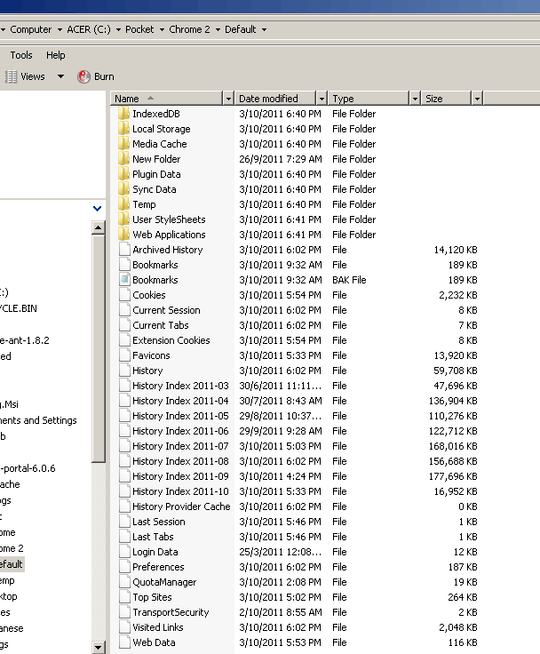
How do I do a "session restore" now that the Restore button is gone?
How do I do a "session restore" when Chrome has already overridden "Last Session" and "Last Tabs"?
(Is there any way to restore the lost session using other files like "History Index" and etc?)
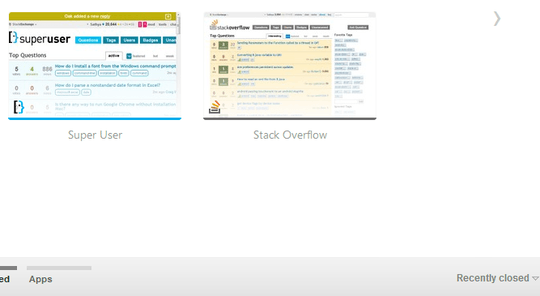
1
See also http://softwarerecs.stackexchange.com/questions/19500/tool-to-read-data-from-google-chrome-snss-files/ and http://superuser.com/questions/244325/how-to-restore-the-window-of-tabs-crashed-1-day-ago-in-google-chrome/
– Vadzim – 2015-10-09T12:14:54.2133
@Vadzim, Also found http://superuser.com/q/635436/78897 . But seeing through all the answers there too, there seems to be no solution once Chrome has overridden
– Pacerier – 2016-05-25T18:43:20.210Last SessionandLast Tabsfiles. Darn Chrome seriously should provide more data robustness and start giving more respect to users' data.For me right clicking on the browser tab bar, and selecting reopen closed window worked, repeating for each window that was in my previous session, – JStrahl – 2018-03-19T11:24:31.900