1
1
I have a laptop, a TV which supports LAN connections, and a WiFi phone on my network. The Internet connection is provided from a USB WiMAX modem.
Until last week I was getting the Internet to each device through the laptop: I configured WiFi ad-hoc between the laptop and the phone, and a cabled LAN connection between the TV and laptop. I then shared the WiMAX connection with the ad-hoc network. It worked fine for me.
Recently I've bought a Zyxel P660HTW2 EE ADSL2 modem + router. I now want to configure the router for getting the Internet from the laptop (not from the phone line) via WiFi or an Ethernet connection, then share it to other devices via WiFi or Ethernet.
To be clear, I want to provide internet from Local Are Connection 2 to router, via Local Are Connection or Wireless Network Connection. Tried network bridge, it doesn't help. Also, when laptop connects to second - router network, can't access to router by 192.168.1.1 ip. When laptop connects via ethernet cable, can't acces to router and internet
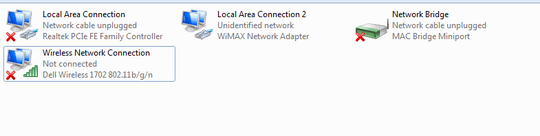
How can I get this working?
I can assume you're talking about W7 here by the looks of the screenshot, but it would be nice you would confirm this. – m0skit0 – 2011-09-26T14:06:09.073
1@m0skit0 yes. it's w7. Downvoter trolls, what's wrong with my question? – Tural Ali – 2011-09-26T14:16:09.303
are you still there @m0skit0? – Tural Ali – 2011-09-26T15:15:47.600