17
4
In OS X, from Lion onwards, when I click on some of my folders in Finder and the title row of the files contains the usual stuff like "Date Modified" and "Size". However unlike the old Finder view I can't click on them to sort. Why is that and how do I make it never show up ever again?

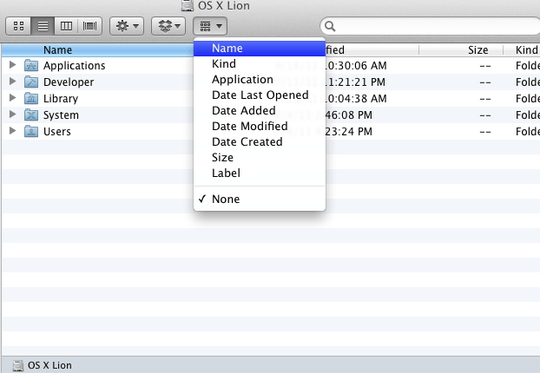
4Found this confusing, too. "Arrange by" and "sort by" are almost synonymous -- it feels broken when they're actually mutually exclusive states. – emcmanus – 2012-05-10T03:44:09.213
It's awful. I created a new folder that was sortable just fine. I then created a subfolder that had this "feature". – Old McStopher – 2012-09-18T22:44:32.333
Damn Apple. I write programs that can sort within grouping, why can't they?!? "It just works?" Hardly. Anyway, thanks @Vervious for the answer to my Apple-induced frustration for the day. +1 – MikeSchinkel – 2013-04-11T22:11:33.063