80
26
I think that top is great application to monitor a Linux system. I really like it, but top doesn't look so good on Mac. I know that Mac have a system monitor to do it, but I prefer using a terminal.
I have installed htop by running:
brew install htop.
Here is what it looks like:
PID USER PRI NI VIRT RES SHR S CPU% MEM% TIME+ Command
1 0 0 0 0 0 0 ? 0.0 0.0 0:00.00 (launchd)
10 0 0 0 0 0 0 ? 0.0 0.0 0:00.00 (kextd)
11 0 0 0 0 0 0 ? 0.0 0.0 0:00.00 (UserEventAgent)
12 65 0 0 0 0 0 ? 0.0 0.0 0:00.00 (mDNSResponder)
The problem is that both CPU and MEM aren't returning the real values of either on my system.
Has anyone else experienced this? Or, could some one point me in the right direction?
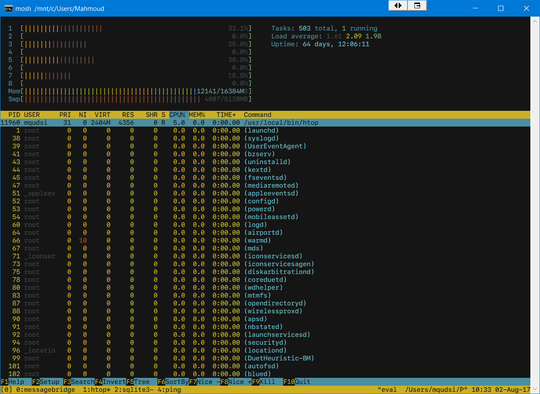
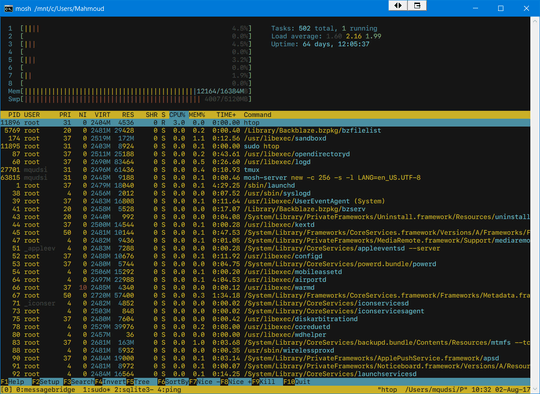
4This is helpful for those who installed with macports as well; for me, I don't know why, but
sudo htopdidn't work.htopwas installed in/bin, so Icd'd there and ranchmod 6555 htop && sudo chown root htop. Nowhtopworks fine. – Brian McCutchon – 2014-09-29T20:22:38.2231@AB not anymore, they changed it. – Dalibor Filus – 2015-04-06T20:11:26.953
4This solution allows any user to kill any other user's (or root's) processes. Is there a way to allow htop to read CPU and MEM without allowing it to modify the system? – Max – 2015-09-02T22:56:32.450
If you want to modify
htopwherever it's installed, usechmod 6555 "$(which htop)"– BallpointBen – 2017-06-19T13:05:48.32018You can use
brew info htopto see caveats content – A B – 2013-03-29T20:36:06.887