2
1
I currently have the following home networking setup where I use a MacBook Pro laptop and a Win7 desktop. Using Remote Desktop software is too slow over wi-fi. Is there a way to connect the two computers with some ethernet bridge but at the same time connect the bridge to my wi-fi 802.11N network?
If you could point me to a specific product on Amazon, that would be a really helpful point of reference.
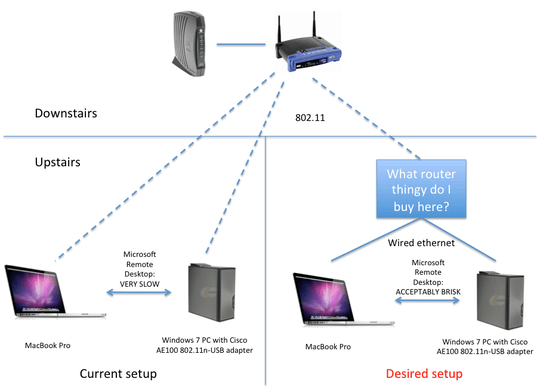
a)would his linksys router have to have a wireless bridge mode? b)is that wireless bridge you linked to compatible with any other router? note- I presume both devices have to be set to run as wireless bridges. – barlop – 2011-09-16T20:43:21.537
It's been ages since I set up a wireless bridge but I think that if the bridge is just set up as a client it can piggyback the wireless signal. I am however fuzzy on that. – Joe Taylor – 2011-09-16T20:44:37.113
While I don't know either, I think "client mode" is like when you have a wireless usb stick, it is usually just client mode, but one I had could be set perhaps to access point mode. client mode is it just connects to a wireless router. I think you're right about Wireless Bridge.. some Routers have Wireless Bridge mode that does that.. so client mode won't have anything to do with it. I think i've read of cases where both wireless bridges had to be the same model. So maybe that's always the case. Though I have heard of wireless range extender or something that would work with anything. – barlop – 2011-09-16T20:51:00.430
From what I remember (dug out from somewhere) there can be clients and access points. The clients and access points are set to allow each other to connect by inputting the MAC addresses of the units. This allows the clients to just pick up the signal and convert it back to wired mode. – Joe Taylor – 2011-09-16T20:54:37.207
Thanks for mentioning "wireless bridge". I searched for that term and found the Linksys WES610N: http://www.amazon.com/dp/B0056VP0KS/ Would this work?
– stackoverflowuser2010 – 2011-09-16T20:57:33.1671@stackoverflowuser2010 Both need to be in wireless bridge mode, from what I recall. So check the manual of the current device you have, see if it even has a wireless bridge mode, and see what it says about what devices it supports for the other wireless bridge. – barlop – 2011-09-16T21:17:55.223
1Look at the draytek ap800 it can work as a bridge and has a four port switch built in – squareborg – 2011-09-16T21:35:00.290