1
I work in a small office in which the server and most of the work stations run Mac OS X 10.6. We are using OS X Server 10.6 for file sharing. I am not an official IT guy, but there is no one else to take care of this stuff so I have learned as I go and manage the server - which is why I am asking this question. I don't really know what i am doing. I have to learn by trial and error.
Anyway, all the mac users can access the AFP service without any trouble. Since some Windows users occassionally need to access the file server as well, I turned on the SMB service and set up the same shares with the same permissions as I had done with the AFP service.
However... I have no idea how to configure a windows machine to see these shares.
How does one configure a windows XP client to access an SMB share from an OS X server? And is this similar for a Win7 client?
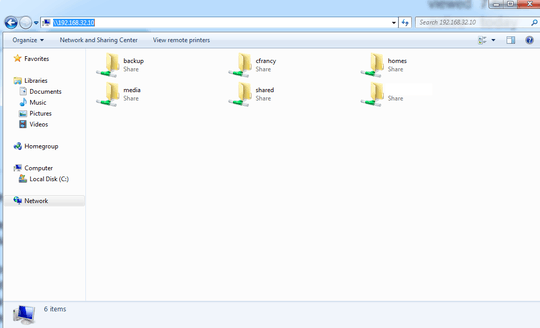
I've set up the DNS and a hostname. But I'm not sure I understand you correctly. Entering the name of the server or IP address merely accesses the server on port 80 and thus displays its web page. I want to access the SMB share. How do I do that? – aaron parr – 2011-09-15T04:24:20.473
Windows Explorer, not Internet Explorer. – Zoredache – 2011-09-15T04:28:00.103
Ah... I had not realized that distinction. So it works on XP. I can see the shares, but the problem now is that it is not allowing me to select a user name and password. Log in appears to be as a Guest. This means that the protected shares are not accessible. – aaron parr – 2011-09-15T17:28:20.947