8
1
How do you change your hostname in Windows 7? Not the computer name, but the hostname.
8
1
How do you change your hostname in Windows 7? Not the computer name, but the hostname.
15
The hostname and the computer name are the same. You change it by right clicking on Computer on the Start Menu, selecting Properties, pressing Advanced System Settings on the left, selecting the Computer Name tab, pressing Change..., entering your new name, and rebooting the machine when asked.
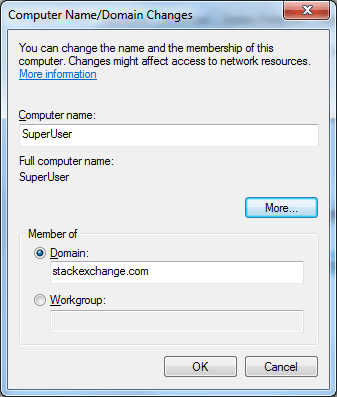
0
There is a difference between what a computer "thinks" its name is, and what the outside world "thinks" its name is. On the PC itself, you can only change its internal idea of its host name. In some environments, this changes the outside representation too (if Dynamic DNS is set up). However, in most cases you need to ask your network administrator to change the host name, because it is set in your network's DNS server.
So, the proper answer is, "it depends". You need to elaborate more about your environment. Is it a domain network? Home PC? NAT in effect, etc...
That's not true. Your hostname is your hostname, what you local computer thinks it is. An external DNS server can choose not to honor that hostname, but that doesn't change what your hostname is, it changes what you're listed in DNS as. – Billy ONeal – 2011-09-14T21:49:26.337
2I think that your true hostname is is in the eyes of the beholder, so to speak. If I need to type "ssh foobar" to connect to your host, I think your hostname is foobar, even if on your host it says it's hostname is barfoo. Your network administrator may name your host differently from how you name it. What you name your own host can be considered the name that you would like everyone else to use to refer to your host. But in reality, your host may end up being referred to with a different name. So what your hostname is depends on who's asking. – Marnix A. van Ammers – 2011-11-10T21:41:53.227