8
1
While trying to defragment a 80 GB NTFS (4 KB cluster size) volume on Windows XP, I encountered a strange problem: the defragmentation process is very quick, but also very useless. Graphically, I could see some files moving all around, but the fragmentation level remains the same.
Here's what it looks like after the volume has been defragmented:
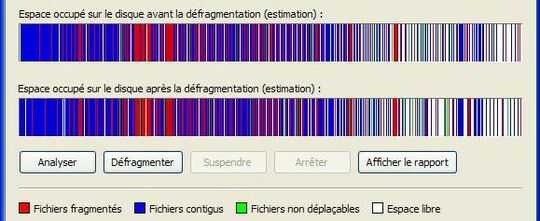
I know there is a 15% free space limit. Actually, the volume is free at 23%.
Of course, Windows Defragmenter shows a bunch of files it was unable to defragment. Some are large (up to 1 GB), but not too large to be unable to move them during defragmentation. Not counting, I imagine, hiberfil.sys and pagefile.sys (they are immovable, aren't they?).
How do I diagnose this issue?
PS. Installing other defragmentation software products, as suggested on a similar question, is not a solution in my case.
15% is not a hard limit, just a rough estimate. – user1686 – 2011-09-09T22:31:27.463
1It's possible that the fragments are just big enough to where the cost of moving them together is equal to or greater than the benefit of moving them together. – surfasb – 2011-09-09T23:42:33.497
Are the large undefragmentable files by any chance open? Can you mention some of the really-fragmented large ones? – William C – 2011-09-10T00:24:54.510
@William C: those are users personal files (including those of not logged in users). They aren't used during defragmentation. – Arseni Mourzenko – 2011-09-10T09:56:41.190